


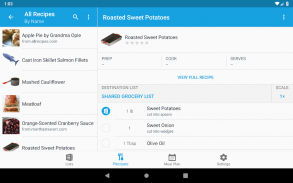

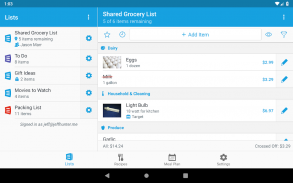
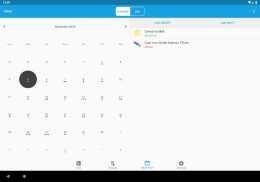

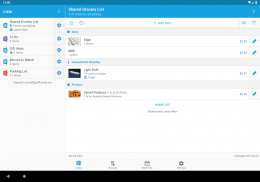



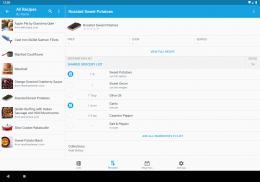




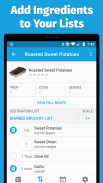

AnyList
Grocery Shopping List

Beschreibung von AnyList: Grocery Shopping List
AnyList ist die beste Möglichkeit, Einkaufslisten zu erstellen und Ihre Rezepte zu sammeln und zu organisieren. Teilen Sie ganz einfach eine Liste mit Ihrem Partner oder Mitbewohner kostenlos. Änderungen werden sofort auf allen Geräten angezeigt.
„AnyList macht gemeinsame Einkaufslisten einfach und intuitiv.“ - Lifehacker
„AnyList legt den Standard für Einkaufslisten-Apps für Lebensmittel fest.“ - AppStorm
"Ich empfehle nicht, ohne Lebensmittel in den Supermarkt zu gehen." - Das iPhone von heute
==== FEATURES ====
== LISTEN ==
• Fügen Sie schnell Artikel hinzu und streichen Sie sie ab. Bei der automatischen Vervollständigung werden bei der Eingabe häufig vorkommende Elemente vorgeschlagen.
• Fügen Sie Notizen zu Listenelementen hinzu, um Paketgröße, Marke, Coupons usw. anzuzeigen.
• Erstellen Sie mehrere Listen, um Elemente nach Geschäft oder Anlass zu organisieren.
• Lebensmittel werden automatisch in Kategorien unterteilt.
• Erstellen Sie Ihre eigenen benutzerdefinierten Kategorien.
• Ordnen Sie die Kategorien neu an, um sie an das Layout Ihres lokalen Geschäfts anzupassen.
• Speichern Sie Artikel als Favoriten, durchsuchen Sie Ihre Favoriten und fügen Sie sie Ihrer aktuellen Einkaufsliste hinzu.
• Zeigen Sie die letzten Artikel Ihrer letzten Einkäufe an und fügen Sie sie wieder Ihrer aktuellen Liste hinzu.
• Einfach Listen teilen. Geben Sie einfach die E-Mail-Adresse Ihres Ehepartners oder Mitbewohners ein und Ihre Liste wird freigegeben. Änderungen auf der Liste werden sofort auf allen Geräten angezeigt.
• Listen können mit beliebig vielen Personen geteilt werden.
• Jeder erstellt ein eigenes AnyList-Konto, sodass Sie einige Listen freigeben können, während andere privat bleiben.
• Optionale Push-Benachrichtigungen informieren Sie, wenn eine freigegebene Liste geändert wurde.
• Listenelemente alphabetisch oder manuell sortieren.
== REZEPTE ==
• Geben Sie Ihre eigenen Rezepte ein oder kopieren Sie sie und fügen Sie sie aus einer E-Mail oder einer anderen Quelle ein.
• Fügen Sie mit einem einzigen Tastendruck Zutaten aus Ihren Rezepten zu Ihren Einkaufslisten hinzu.
• Organisieren Sie Rezepte nach Typ oder Anlass in Sammlungen. Jedes Rezept kann in mehreren Sammlungen erscheinen.
• Suchen Sie Ihre Rezepte nach Namen oder Zutaten.
• Teilen Sie Ihre Rezeptsammlung mit einem vertrauenswürdigen Partner. Änderungen an Rezepten werden für Sie beide sofort sichtbar.
== SYNC / BACKUP ==
• Synchronisieren Sie alle Ihre Listen und Rezepte auf allen Ihren Geräten. Melden Sie sich bei Ihrem AnyList-Konto auf Ihren Geräten an, und alle Änderungen, die Sie an einem Gerät vornehmen, werden sofort mit dem anderen synchronisiert.
• Alle Ihre Listen und Rezepte werden als Teil Ihres AnyList-Kontos sicher in der Cloud gesichert. Wenn Sie ein neues Gerät erhalten, melden Sie sich einfach bei Ihrem AnyList-Konto an, um Ihre Daten abzurufen.
== ANYLIST ABGESCHLOSSEN (PREMIUM FEATURES) ==
Alle oben genannten Funktionen sind kostenlos verfügbar. Wir bieten auch einen optionalen In-App-Kauf namens AnyList Complete an, der die volle Leistungsfähigkeit der App mit diesen großartigen Funktionen zur Verfügung stellt:
• AnyList für das Web: Verwenden Sie AnyList auf jedem Mac oder PC mit einem modernen Webbrowser.
• Rezept-Webimport. Suchen Sie im Internet nach Rezepten und importieren Sie sie direkt in AnyList. Funktioniert mit beliebten Rezept-Websites und Blogs.
• Essensplanungskalender. Planen Sie Ihre Mahlzeiten mit Monats- und Listenansichten. Fügen Sie ganz einfach einige oder alle Zutaten für zukünftige Rezepte zu Ihrer Einkaufsliste hinzu.
• Listenelementfotos. Fügen Sie ein Foto zu Listenelementen hinzu. Bei freigegebenen Listen können Fotos von allen Benutzern der Liste angezeigt werden.
• Rezeptfotos. Fügen Sie Ihren Rezepten ein Foto hinzu, anstatt sich auf Symbole zu beschränken.
• Sperren Sie den Code auf. Schützen Sie Ihre Listen vor zufälligem Ausspähen mit einer Passcode-Sperre.
==== KONTAKTIEREN SIE UNS ====
Wir würden uns freuen, von Ihnen zu hören: team@anylist.com
AnyList enthält Symbole von icons8.com.


























